Marketing Attribution with Google UTM Codes

If you use Google Analytics on your website and you want to understand where traffic and/or conversions are coming from so you know what activity is attributed to your marketing efforts, then read on.
Using shortened URL builders like Bit.ly to create shortened links can help marketers understand what links see engagement, but it’s very hard to tie that back to the website’s analytics to pull insights from that data from that alone. Basically, you don’t know how to connect the dots between an outbound campaign and visitor activity on your website unless you add a little bit of information to the end of your URL.
With Google URL Builder, you can append or add valuable information to the end of your link to help you better understand what marketing activity is behind the website visit and ultimately the conversion event.
Let’s say that I want to roll out a campaign message using multiple channels to drive traffic to a new page on our website https://infinitydirect.com/work/toro and the first URL I want to build will be used to tweet.
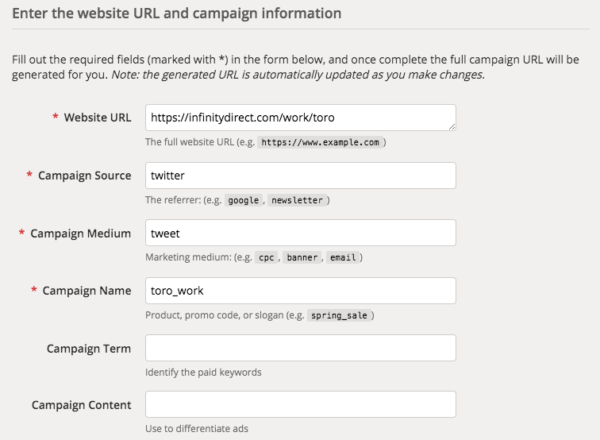
The finished product or URL would be:
https://infinitydirect.com/work/toro?utm_source=twitter&utm_medium=tweet&utm_campaign=toro_work
You can also create a Bit.ly shortened link inside Google URL Builder automatically http://bit.ly/2PKpN2q if you authorize Google URL Builder to use your Bit.ly account. This is helpful when using in a platform where the URL is visible and you want the URL to not be so long, look unprofessional or when character count matters … like Twitter.
I would repeat this process for each channel I use for this messaging (e.g., Facebook post, blog post.
The key here is consistency of use. If you have more than one person using UTM codes during campaign execution, you will want to use the same naming convention, making it easier when viewing analytics. For example, if utm_source=twitter is used, make sure someone else isn’t using anything different like utm_source=tw.
Make it a habit to always use lower-case alpha characters for options you use because UTM codes are case sensitive. So if you set it up with “Twitter” initial capped but the URL you used in your marketing does not have Twitter capitalized, the link will not work. It’s easiest to always keep values you put into the URL builder as all lower case.
URLs should never contain a space. Having a space in a URL will make the link fail in some browsers altogether. Some browsers autofill a “%20” in place of a space, but you should never count on that. If you are using a value in “Campaign Name” that is more than one word, then use a hyphen or underscore. Again, do this consistently so all marketers in charge of execution are doing it the same way.
The values you enter in the URL builder form should never contain special characters. For example, you wouldn’t want to use apostrophes, asterisks, dollar signs, etc. Stick to alphanumeric characters while separating each word (if multiple) with a hyphen.
This goes without saying, but always test your URL by pasting it into a few different browsers before launching any campaign.
Once your campaign messaging has been launched, you can see the granular data inside Google Analytics. You will want to navigate to Acquisition>All Traffic>Source/Medium. This is where you can see if the values across all people executing marketing initiatives are doing so consistently. This list can get quite long if you’re not.
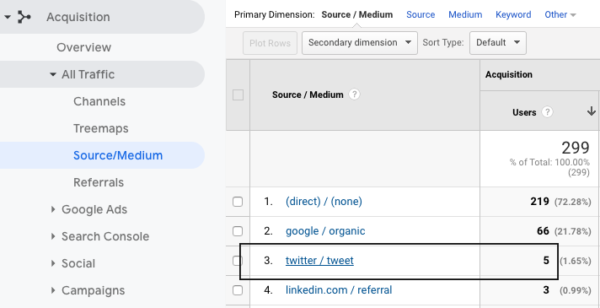
From here you can click directly on the Source/Medium you want to see. In this case, I clicked on Twitter/Tweet since that is the value I used in the UTM code on the URL I shared in Twitter.
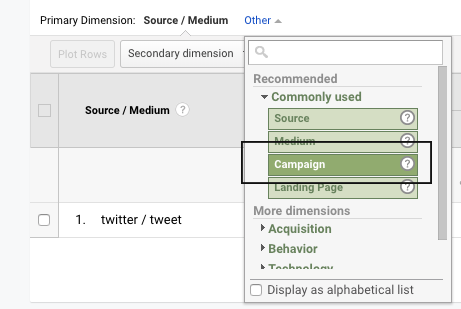
Once I drill deeper into “Other” and choose “campaign,” I can see that five visits can be attributed to that particular Twitter tweet.
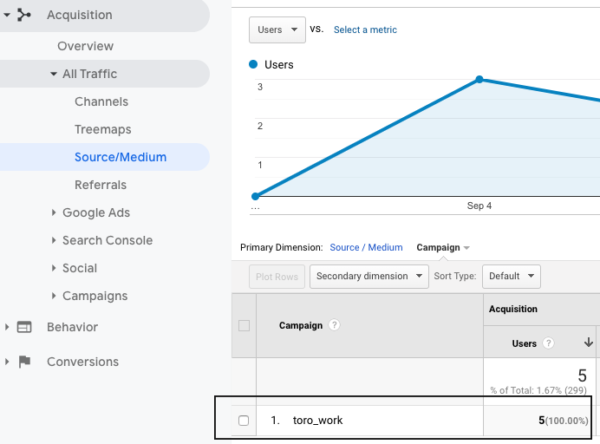
This is a short example of how to use UTM codes and how to see that information inside Google Analytics. This was a simple tweet versus a campaign for demo purposes. Google Analytics does a good job of knowing when visitors are referred by socials without using UTM codes so for every tweet, this isn’t necessary, especially if you don’t care about getting that granular. Pro Tip: Marketers always find significant value in using this practice for campaigns designed to convert.
