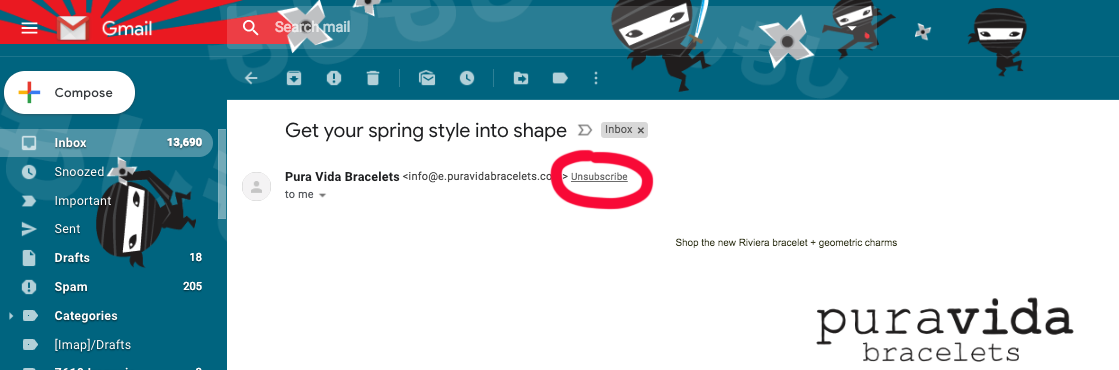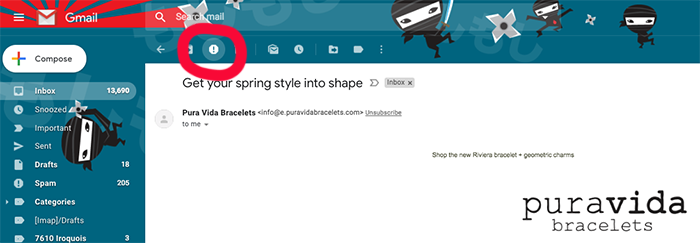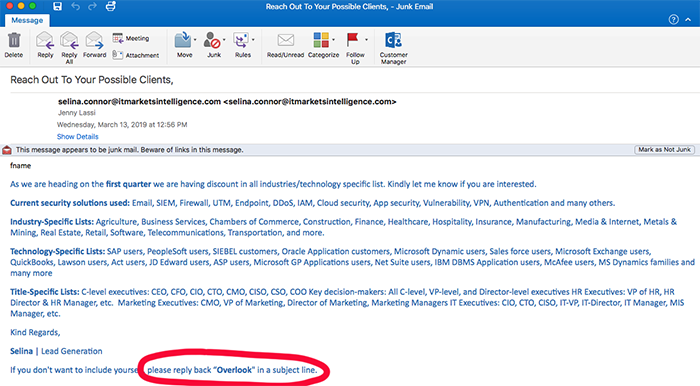Email Unsubscribe Best Practices

The goal is to keep unsubscribe rates low (under 0.4%), so your email reputation and deliverability aren’t negatively impacted. So, it may seem backwards to you when I recommend that you make it as insanely easy and obvious in all of your emails to unsubscribe from receiving future emails. Read on as there is a method to my madness…
Why do people unsubscribe from emails?
- They never signed up or don’t remember that they signed up
- They signed up but aren’t getting the value from your content they thought they would
- They get too many emails and they can’t adjust the frequency/cadence you’re sending
- You don’t give them email subscription choices on an email preference center to allow them to opt-down from receiving some but not all emails
- The content is no longer relevant to them
Where can people unsubscribe from emails?
This is a tricky question because truth is, there are many ways to unsubscribe from emails NOT limited to only your email platform’s “unsubscribe” link, so when it comes to honoring the unsubscribe request, you need to factor in ALL ways. This is important because chances are, you might be missing one.
Email Platform’s Unsubscribe Mechanism
Your email platform’s unsubscribe link should either be in your email preheader, in the email footer or in an email platform appended footer. CAN SPAM compliance requires you to have an unsubscribe that is visible in all emails you deploy from your email platform. I’ve seen some lead generation emails go out with white unsubscribe text on a white background… you do the math. It’s not ok, you will net complaints against your sending IP address and your sending domain. Your IP and sending domain may also be blacklisted.
Email Client Feedback Loop (FBL) Unsubscribe
The iOS native email app and web email clients like Hotmail, Gmail and Yahoo, all have their own unsubscribe mechanisms that bypass your email’s unsubscribe links. These unsubscribe links use the FBLs in place between the ISPs and your email platform to move contacts to the opt-out table in the email platform’s database. This prevents you from deploying emails to people who went out of their way to remove themselves from receiving emails from you.
Web email clients like Hotmail, Gmail and Yahoo, also have a spam complaint functionality that also use the same FBL in place between the ISPs and your email platform to move contacts to the opt-out table as well.
Old Fashioned “Remove Me” in Subject Line
The CAN SPAM act requires you to have an unsubscribe mechanism in your emails, but handling unsubscribes manually is still a thing too. Handling unsubscribe requests when email recipients reply to your email with “Remove Me” or “Unsubscribe” in the subject line, need to be honored within 10-business days of the request per CAN SPAM compliance. This is the main reason why you need to pay attention to your organization’s business alias email address, or soft monitored email inbox, to make sure those requests are seen and action is taken (by a human, an application or software) to remove or suppress them from your marketing lists. If not, you are not in compliance.
Below is an example of that type of unsubscribe mechanism. Never mind that my new name is “fname” which is a funny personalization fail, but apparently, I’m supposed to reply with “Overlook” in the subject line to this spam email.
What can you do to minimize unsubscribes?
- Only send emails to people who have signed up to receive your emails by them taking action to subscribe. Not by having a pre-checked opt-in box on a form they submit.
- Have an email preference center to allow people to pick/choose what they do and don’t want to receive from you.
- If you have an email preference center, monitor opt-downs from each of your email categories. This will show you the perceived value of your content. Retire email content types that aren’t resonating with your audience.
- Have both a one-click “unsubscribe” and “manage your preferences” links in your emails. A one-click unsubscribe will remove someone from a single category where manage your preferences will allow them to remove themselves from one or more categories or from all emails you send. The point is, the choice is theirs and when subscribers have choices, they are less likely to remove themselves from all emails you send.
- Make it obvious where and how to unsubscribe from emails you send.
- Add your unsubscribe links to your email preheader in the event that your recipients use web email clients (Gmail, Hotmail, Yahoo) to optimize the chances recipients click on your links versus the email client links.
- Make sure all unsubscribe requests are honored.
- Make sure all unsubscribes are mirrored in ALL systems that send email on your behalf to ensure subscribers don’t unsubscribe in one system but continue to receive email from another system.