Tag Glossary for Digital Marketers

In digital marketing, you may have been told to tag someone in a Facebook photo, tag your blog post this way, tag your Instagram photos that way, tag your website articles this way in the content management system (CMS), tag your website that way with Google Tag Manager or you should get a tag management system (TMS).
One word – many different meanings, and it’s grown more complex than ye ole “Tag, you’re it.”
What all uses for the word “tag” have in common is that a tag connects a digital entity to a person, place or thing.
Social Tags
Tagging someone in an image on social media connects that image to the tagged person. This allows the connections of the tagged person to see the image as well.
There are also hashtags that append a keyword or keyword phrase to the social post. This allows social media to track trending topics when other posts use the same hashtag. Social media users can search for content by searching for a specific hashtag. Hashtags started on the Twitter platform but now are used on most social platforms.
Blog Tags
Blog platforms allow blog posts to be organized, at a high level, into broad categories, but also allow the content to be tagged at a more granular level for specific topics similar to keywords and keyword phrases. For instance, a blog post about AdWords might be in the “analytics” category and also tagged for “AdWords,” “digital marketing,” “media buying” or “media planning,” allowing anyone to search for related content that interests them simply by searching by tagged content.
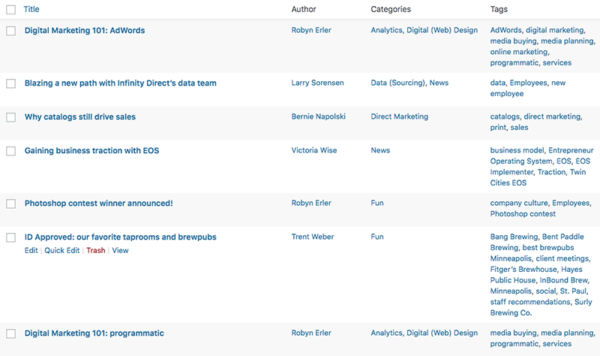
Content Management Solution (CMS) Tags
Large websites/content publishers use enterprise level CMSs allowing content to be tagged which really means organized into specific groups or categories of similar content. This allows visitors to search a website for content they want to see, but also can be used to display content dynamically to a visitor based their interests stored in an interest taxonomy database.
Tag Management System (TMS) Tags
In this use of the word tag, a TMS generates a tracking tag (a.k.a container, profile, properties or pixel depending on what TMS platform is used.) I like to refer to tracking tags as a bucket, and that bucket’s code is placed on a website once. Then marketers control what JavaScript/pixels or beacons go inside the TMS bucket to execute digital marketing activities. Inside the tracking tag or bucket could include website analytics JavaScript, Facebook ad retargeting pixel, Google Display Network display ad retargeting pixel and marketing automation JavaScript.
A TMS saves a website developer a lot of time because they won’t need to add separate tags for Google Analytics, marketing automation platforms, email platforms, retargeting/programmatic pixels, Google Display Network pixels or Facebook retargeting pixels that slow down web page load times if there are too many and/or some are outdated. They place one tracking tag on each page of the website.
A TMS allows marketers to own what is inside the bucket if there are changes, without requiring a web developer to make changes to the code of the website. The marketers who are tasked to work inside a TMS are more “Tech” in “MarTech” because of the skillset required to manage tags, program what those tags do and how they function.
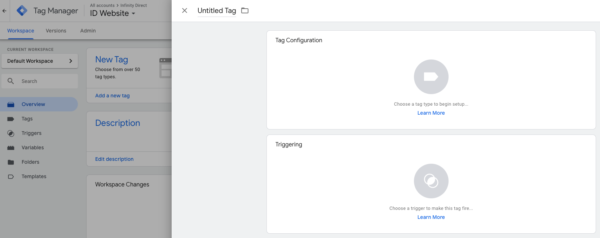
Google Tag Manager (GTM) and Tealium are the most popular TMS providers in case your website could benefit from a TMS.
In Summary
One word – many different meanings, but hopefully when someone makes a request that involves a “tag,” digital marketers can ask questions that whittle down the request enough to know what it is they’re being asked to do.
